Rostering Software
Tanda’s rostering is a simple, powerful tool for your business. Roster based off templates, typical hours, and customise to suit your needs. Validate rosters based on overtime and qualification risks. Make data-driven decisions and optimise your scheduling.

Rosters designed to be flexible
Tanda’s rostering is used by businesses in a range of industries. Every business has different rostering needs. Tanda rosters are designed to be flexible and simple to use, no matter how many staff you have or what industry you’re in.
Build rosters effortlessly
Building rosters in Tanda is simple. Templates can be created for a typical week or specific events. Copy and paste your standard operating schedules to save time. Tanda can also read regular hours of your staff and generate a schedule based on when they’re needed.
Customise your schedule with a range of tools. Copy and paste shifts or drag and drop to where they need to be. Customise shifts by name, title or team for easier use.

Heads-up view
Use Tanda's heads-up view to see exactly who's working, for how long, and for how much. With a visual overview, it’s easier to see where there are holes and other issues. Plan ahead and view the roster weeks in advance. Understand the impact of staff taking leave well in advance and reduce your overtime bill.
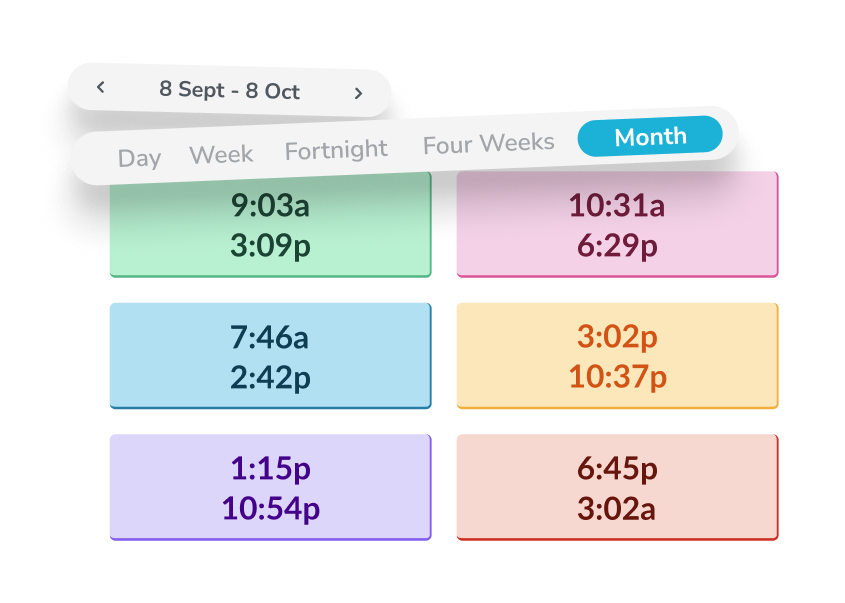
Coordinate with your staff
Publish the roster and instantly send employees their shifts on the Tanda employee app. Staff can accept their shifts or let you know if something is wrong. Allow them to claim vacant shifts or shift swap with other employees.
Alert staff of a new shift that needs filling and remind them of pending requests on their phone. Don’t get caught short-staffed again.

Roster validations
Automatically flag overtime and qualification risks. Customise Tanda validations to warn you about any scenario, like maximum hours and days for staff, rostering staff on leave or if an employee has a shift in different locations. Tanda’s Rostering designed with compliance in mind.
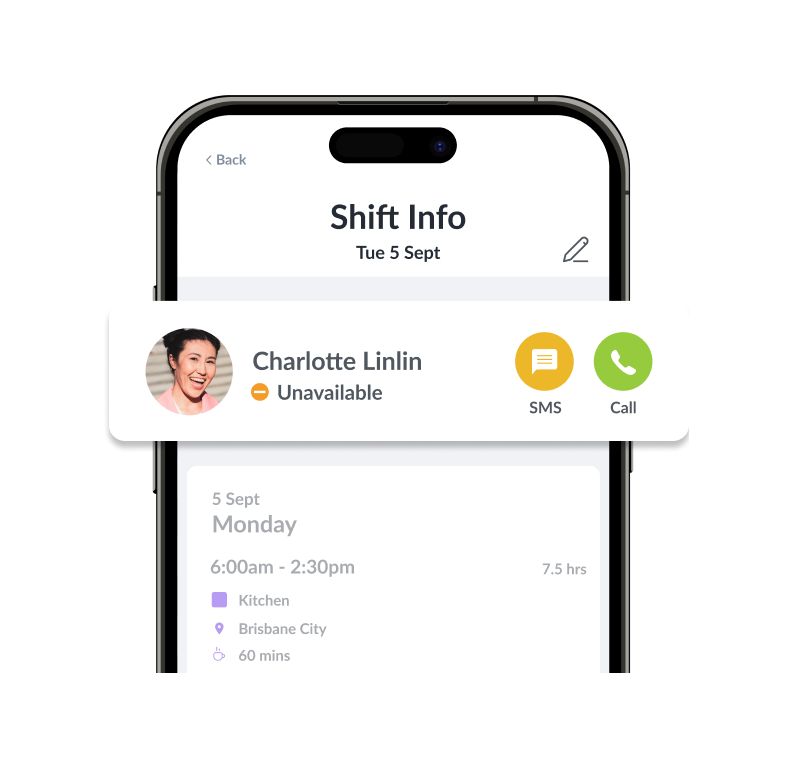
Reporting reinvented
From weekly wage costs to hours per employee per month, identify meaningful trends with Tanda rosters reporting suite. Create sophisticated reports with its easy-to-understand interface. And, just like rosters, reporting is lightning-fast.
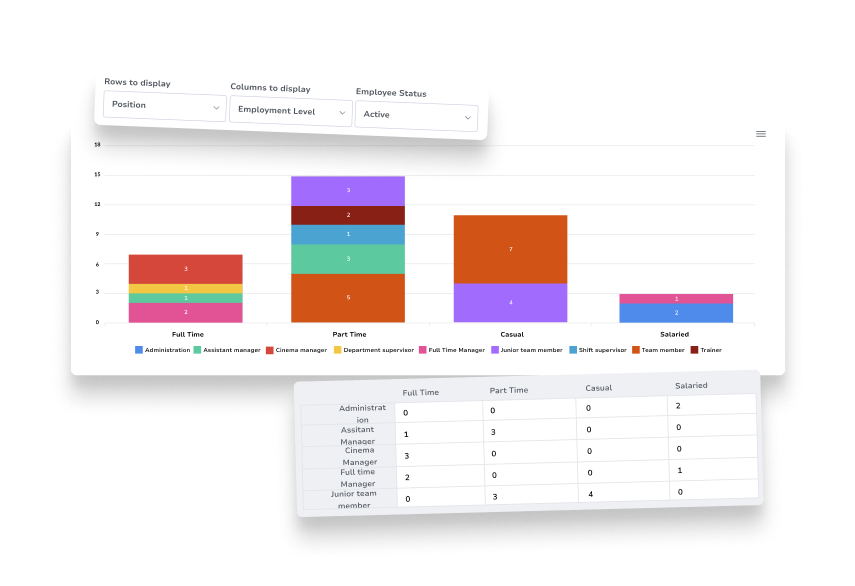
trusted by businesses great and small
.png)
.png)
.png)
.png)
.png)
.png)
Frequently asked questions
A roster, sometimes called a schedule, is used by workplaces to plan their staffing needs and organise when people work. Rosters can be drawn up on pen and paper or, as is becoming more common, digitally. Tanda’s rostering and scheduling software is specifically designed to run an online rostering system. Our employee scheduling software Australia runs staff rostering software (employee rostering software) that can easily organise your employees. Rosters, in particular running an online rostering system, is important because rosters are the basis for correctly paying your employees. Tanda’s rostering and scheduling software builds compliant schedules using our staff rostering software before exporting them straight to payroll. Rosters are a crucial part of Tanda’s software suite.
Yes, Tanda has a comprehensive suite of features within its staff rostering app. The staff rostering app is sometimes called online rostering software, or a roster schedule app, rostering software programs, or automated rostering software. Tanda’s staff rostering app (online rostering software) can be used on any mobile device to create a roster and instantly communicate with staff.
Tanda’s rostering and scheduling software system (employee roster app) allows you to use our online staff roster with ease. You can use the rostering software programs to create shifts from scratch, use templates for specific days or events that match demand, or use Tanda’s predictive rostering features, which builds rosters based on historical data, straight from your point of sale system. Once you have used the staff roster app (employee roster app) to build the initial roster, it’s easy to make changes to suit your business. Shifts in the employee roster app (staff roster app) can be copied and pasted or dragged and dropped to where they need to be.
You can customise employee roster app (staff roster app) shifts by name, title or team for easier use. It’s easier to organise your employee roster app (staff roster app) with Tanda’s visual, heads up view. With Tanda’s online rostering software, you can see exactly who’s working, for how long, and how much it will cost. Once you’ve finished designing your roster on the employee roster app (rostering software programs), you can use Tanda’s employee roster app to send it to staff instantly. Workers will receive a notification on their phone via Tanda’s employee rostering software. Tanda’s staff rostering software is intuitive and simple to use.
Yes, Tanda’s employee roster app can automatically roster staff for compliant meal and rest breaks. Our online staff rosters contains an automatic breaks feature which allows users to specify what breaks their staff have to take and when. This is based on how long their shifts on the online staff roster are and whether they are paid or unpaid shifts on the employee roster app. Instead of manually adding breaks to each shift on the online staff roster, for each employee, for each week, Tanda will add them automatically to your staff roster app and timesheets. Break rosters are functional and easy.
Building upon automatic breaks, you can also use the online staff roster to specify when a break must be taken in each shift to remain compliant with your award’s specifications. For example, clause 16.2 of the Hospitality Industry General Award specifies that unpaid meal breaks must be taken after the first 2 hours of a shift on the roster schedule app, but within the first 6 hours – both of which are configurable in Tanda’s rostering software programs app.
Our employee rostering software also allows you to name the breaks you’ve configured in the online staff roster (roster schedule app), and allow staff to select which break they’re taking to ensure the correct breaks are being recorded in the online staff roster (roster schedule app). Many hospitality or quick service restaurants distinguish between meal breaks and drinks breaks – apply these names to reduce the risk of staff clocking the wrong break.
At the same time, you can also use our online staff roster (roster schedule app) to set minimum break durations to prevent staff from clocking back into their shifts too early on the online rostering system. Many industry awards specify the minimum length of a break on the staff roster app, and staff clocking back in on the staff roster app even one minute early can lead to non-compliance. Tanda’s employee rostering software solution prevents staff from clocking off their break on our online staff roster until the minimum length has surpassed. Break rosters are always compliant.
Tanda’s rostering and scheduling software / employee scheduling software Australia uses an industry leading award interpreter to analyse staff working hours and pay employees their correct pay and entitlements. Our industry leading award interpretation engine can automate your wage calculations, whether you’re on one of our built-in award templates or have a custom EBA. From here, our employee scheduling software Australia (staff rostering software) exports data from the online rostering software to a payroll provider of your choice, which pays your staff.

Ready to take workforce management to the next level?
Manage your business processes in a single system, from onboarding through to payroll.
SEE TANDA